
How to Know if You’re Shadowbanned and How to Remove It


What is an Instagram Shadowban?
Instagram’s shadowban refers to an inconspicuous form of penalization that can significantly hinder the visibility of your content. When shadowbanned, your posts might not appear in public spaces such as hashtags or the Explore Page, severely limiting their reach. This can be particularly frustrating because it affects not only the potential to attract new followers but also the ability to engage with your current audience. The shadowban process is automated and not transparent, making it difficult to understand why your content is being restricted. This lack of clarity can be perplexing for users who are unsure of what actions might have triggered the shadowban.
Identifying a Shadowban on Your Instagram Account
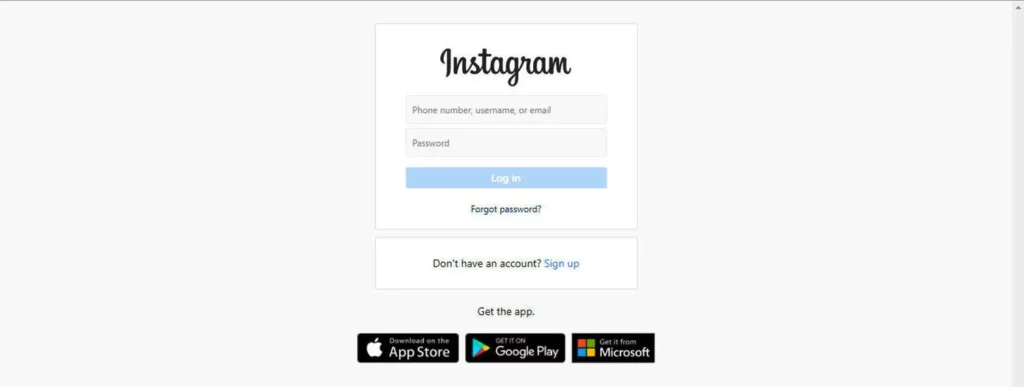
Checking Your Posts
o determine if your account might be shadowbanned on Instagram, you can try a practical test involving hashtags. Post something using a unique or rarely used hashtag, and then ask friends or acquaintances to search for that hashtag. If they can’t find your post under the hashtag, it could be a strong indication that your account is shadowbanned. This method helps in identifying visibility issues of your content on the platform.
Examining Your Handle’s Visibility
To check if your Instagram account might be shadowbanned, you can conduct a simple visibility test. Ask someone to search for your Instagram handle in the platform’s search bar. If your handle does not appear as a suggestion until they type out the entire username, this could suggest that your account is under a shadowban. Typically, Instagram suggests accounts early in the search process, so needing to type the full handle indicates potential visibility issues for your account.
Analyzing Your Hashtag Usage
To assess if you are experiencing a shadowban on Instagram, closely examine your use of hashtags in recent posts. Look out for any notifications or messages from Instagram indicating that posts using certain hashtags are hidden. Also, be aware of the hashtag #mustfollow, which Instagram sometimes uses to mark content considered for a shadowban. Finding this tag in your posts or receiving notifications about hidden content can be a confirmation that your account is under scrutiny or shadowbanned. Regular monitoring and careful selection of hashtags can help in avoiding such issues.
Reviewing Instagram Insights Data
For those managing business accounts on Instagram, closely reviewing your Instagram Insights data can provide valuable clues about a potential shadowban. A sudden and noticeable drop in impressions or views, as reflected in your Insights data, can be indicative of such an issue. Pay special attention to the change in the percentage of non-followers reached. A significant decrease in engagement from people who aren’t already following you can suggest that your content’s visibility has been limited, possibly due to a shadowban. Monitoring these metrics regularly can help in quickly identifying and addressing any potential visibility problems with your Instagram account.
Reasons Behind Getting Shadowbanned
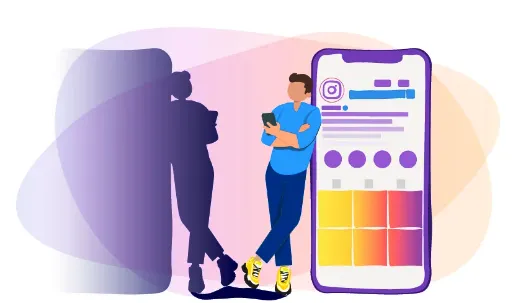
Use of Bots and Automation Services
Using bots or automation services for activities such as liking, commenting, or following on Instagram can lead to a shadowban. This is because Instagram prioritizes authentic interactions and considers the use of automated tools for engagement against its policies. To avoid triggering a shadowban, it’s advisable to engage with content manually and ensure that all interactions on your account reflect genuine human activity, aligning with Instagram’s emphasis on authentic user experiences.
Content Flagged as Inappropriate
If your content on Instagram receives multiple reports, it risks being labeled as inappropriate by the platform, which could lead to a shadowban of your account. Instagram maintains a detailed set of guidelines outlining acceptable and unacceptable content, particularly for users looking to utilize its monetization features. It’s crucial to familiarize yourself with these guidelines to ensure your content adheres to them and to avoid the risk of your account being penalized for violations. This is especially important for those aiming to monetize their presence on the platform.
Excessive Exploration Activity
Engaging in excessive activities on Instagram, such as liking, commenting, following, and unfollowing in rapid succession, can be perceived as spammy or inauthentic behavior. This kind of excessive engagement often triggers Instagram’s algorithms, which may result in a shadowban. To maintain a good standing on the platform and avoid being shadowbanned, it’s advisable to engage in these activities at a normal, human pace and avoid behavior that could be interpreted as automated or unnatural.
Utilizing Restricted Hashtags
It’s important to be cautious with the use of hashtags on Instagram. Overusing hashtags or using ones that are banned or restricted by Instagram can lead to your content being less visible or even hidden. To prevent this, regularly check and stay informed about which hashtags are currently flagged or deemed inappropriate by Instagram. This vigilance helps ensure that your content remains visible and reaches your intended audience effectively.
Strategies to Get Un-Shadowbanned on Instagram

Ceasing Activities Leading to Shadowban
Firstly, halt any bot usage or actions that may have led to the shadowban. For businesses, a complete pause on Instagram activities might not be feasible, but reducing certain actions can help.
Removing Third-Party App Permissions
Disconnect any third-party apps that have access to your Instagram, as some may violate community guidelines and contribute to the shadowban.
Steering Clear of Banned Hashtags
Refrain from using any hashtags that Instagram may have blacklisted. A quick search on Instagram can help identify such tags.
Avoiding Actions That Could Get Reported
Stay clear of posting content that could be deemed inappropriate or offensive to prevent reports and a consequent shadowban.
Contacting Instagram Customer Support
If all else fails, reaching out to Instagram’s customer support or submitting an appeal through their Help Center might resolve the issue.
Proactive Measures to Prevent Shadowbans

Adherence to Instagram Community Guidelines
To avoid shadowbans on Instagram, it’s essential to thoroughly understand and consistently follow Instagram’s community guidelines. These guidelines outline acceptable content and behavior on the platform. Staying updated with any changes or updates to these guidelines is also crucial, as Instagram frequently updates its policies to ensure a safe and respectful online community. By doing so, you reduce the risk of unintentionally violating these rules and facing potential restrictions like shadowbans.
Thoughts and Future Trends
o effectively navigate the ever-changing landscape of Instagram, it’s important to stay informed and adapt to its evolving algorithms and restrictions. These adjustments are crucial for growth and effective content marketing on the platform. Simultaneously, there’s a noticeable shift towards decentralized platforms. These platforms, often associated with terms like “WEB3” and “decentralized,” are gaining popularity. They offer creators more control and better opportunities for monetizing their content through blockchain technology. This represents a significant shift towards platforms that empower creators, allowing them greater autonomy and financial benefits from their work.
